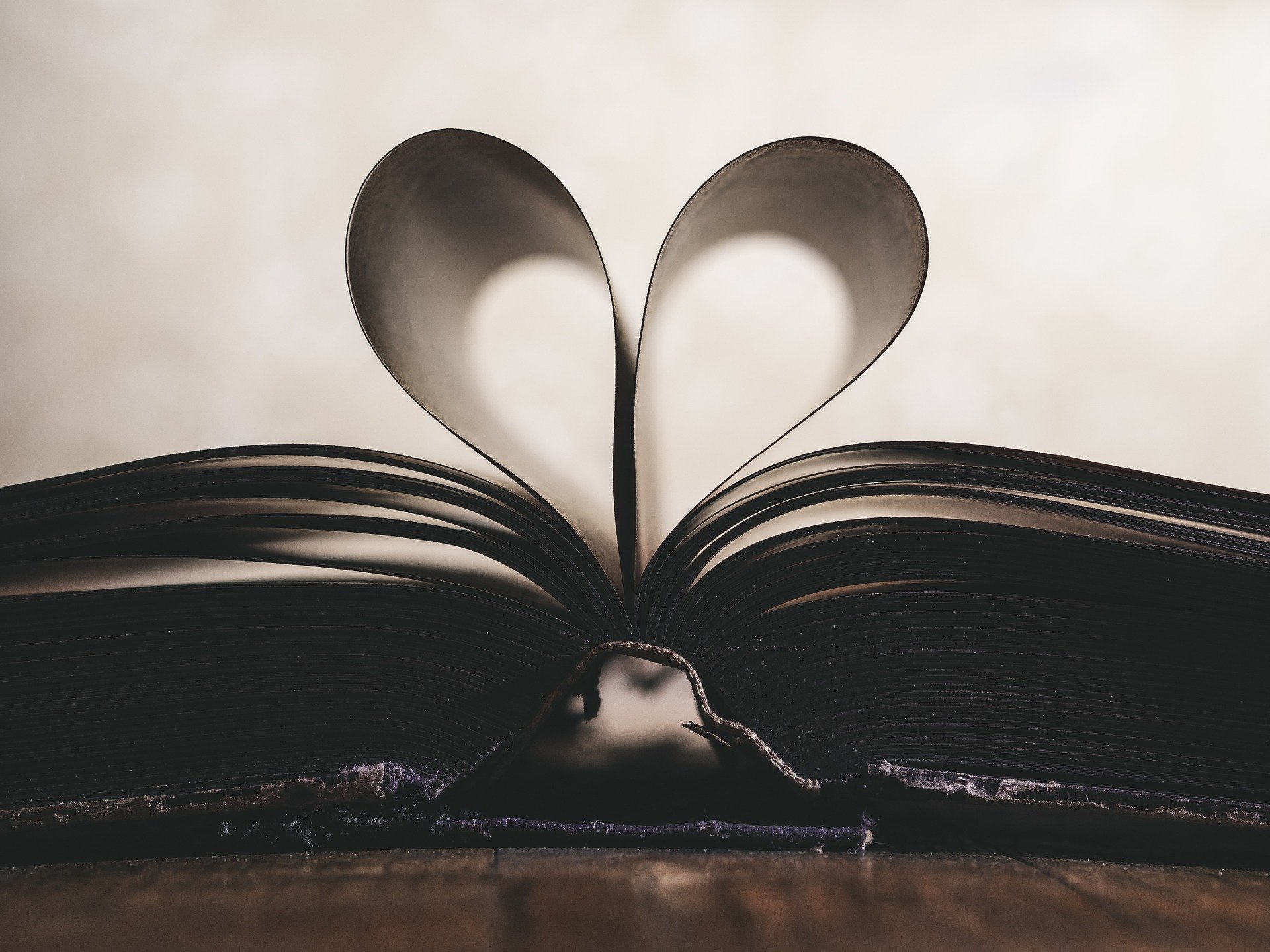Test
Page de test
Pour insérer un média dans un texte et l’habiller avec ce texte, il faut positionner son curseur avant le premier caractère du paragraphe où l’on veut introduire cette image. Choisir l’image dans la bibliothèque, choisir toujours dans la bibliothèque si elle sera à gauche, centrée ou à droite, liée au fichier média ou à rien, et choisir l’image qui ait soit la taille d’origine, soit une grande taille.
Ensuite, une fois l’image arrivée dans le texte, on peut cliquer sur l’image pour faire apparaitre les « poignées » (petits carrés aux quatre coins) afin d’en saisir un pour la réduire (pas l’agrandir) en fonction de la taille du texte dans lequel on l’a installé. La légende si elle existe s’installe avec.
La visualisation dans l’éditeur de contenu n’est pas bonne, il faut publier pour qu’elle soit correcte.
Your content goes here. Edit or remove this text inline or in the module Content settings. You can also style every aspect of this content in the module Design settings and even apply custom CSS to this text in the module Advanced settings. Your content goes here. Edit or remove this text inline or in the module Content settings. You can also style every aspect of this content in the module Design settings and even apply custom CSS to this text in the module Advanced settings. Your content goes here. Edit or remove this text inline or in the module Content settings. You can also style every aspect of this content in the module Design settings and even apply custom CSS to this text in the module Advanced settings.Your content goes here. Edit or remove this text inline or in the module Content settings. You can also style every aspect of this content in the module Design settings and even apply custom CSS to this text in the module Advanced settings.
Your content goes here. Edit or remove this text inline or in the module Content settings. You can also style every aspect of this content in the module Design settings and even apply custom CSS to this text in the module Advanced settings. Your content goes here. Edit or remove this text inline or in the module Content settings.
You can also style every aspect of this content in the module Design settings and even apply custom CSS to this text in the module Advanced settings. Your content goes here. Edit or remove this text inline or in the module Content settings. You can also style every aspect of this content in the module Design settings and even apply custom CSS to this text in the module Advanced settings.

Magazine L’Écrit du cœur
Your content goes here. Edit or remove this text inline or in the module Content settings. You can also style every aspect of this content in the module Design settings and even apply custom CSS to this text in the module Advanced settings.
Your content goes here. Edit or remove this text inline or in the module Content settings. You can also style every aspect of this content in the module Design settings and even apply custom CSS to this text in the module Advanced settings.
Your content goes here. Edit or remove this text inline or in the module Content settings. You can also style every aspect of this content in the module Design settings and even apply custom CSS to this text in the module Advanced settings.
signature citation
Le Comité du cœur adresse ses chaleureux remerciements aux légataires qui contribuent dans un esprit de solidarité à ses missions.